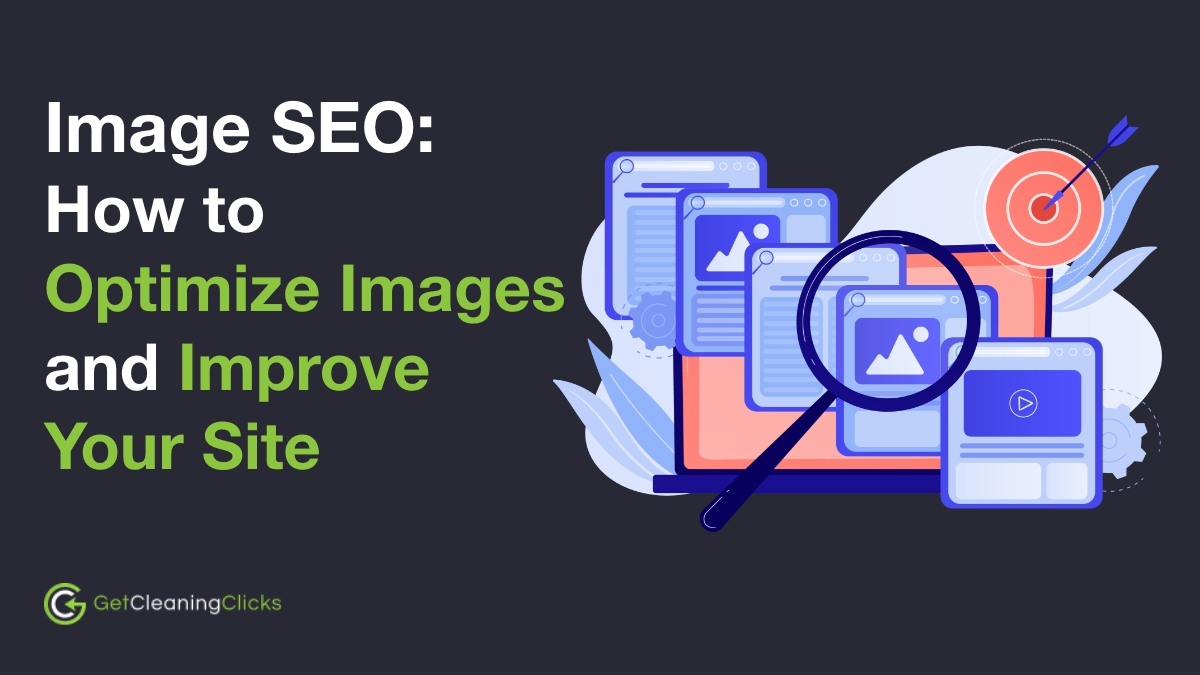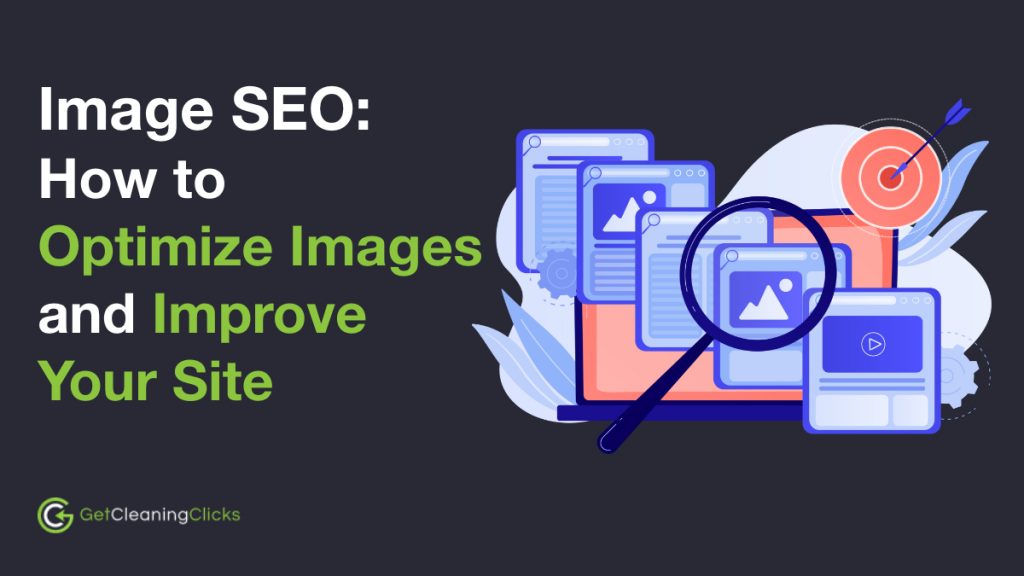
Want to tap into the potential of using images on your site? Don’t know where to begin though? Worry no longer, just sit back and relax because this post will come to your rescue.
Here, let’s go over what you need to know about image optimization.
Optimizing your images can improve your cleaning service site’s functionality. You will get more visitors and earn a better income.
What is image SEO?
Image SEO is an on-page optimization technique. It’s how you optimize the images on your site for Google and other search engines.
Image optimization is like your cleaning service site’s business model. Instead of offering average cleaning services, you want to offer the best cleaning service in town.
Why use image SEO?
Here are the benefits:
- Fast load time – Optimized images can make a page load faster. And therefore, they can improve your site’s overall performance.
- Higher search rankings – Because of a speedy and more functional site, user experience goes up. And so do your site’s rankings — especially in Google image search results.
- Increased traffic – More visitors and leads will come your way because your site is making waves on the search results page.
Check out the image below. It’s taken from a cleaning company using images to help users schedule an appointment.
Best image SEO practices
Using high-quality images is an excellent image SEO practice. It’s also one way to optimize your site for search engines and Google image search results.
And if possible, use custom graphics—no stock photos.
Using custom graphics shows you include useful and relevant images. And you’re not only doing it for the sake of including images.
Beyond that, here are more tips:
Provide relevant context
Your images and topic should go together. If not to iron out each other’s points, they should have something to do with each other.
Here are tips on how to make sure this happens:
- Use original images – Grabbing images from other websites could be useful for the same discussions. Otherwise, display unique images that people can’t find elsewhere except on your cleaning site.
- Share screenshots – Use screenshots to elaborate on your points. They make instructions less difficult to follow through.
- Optimize image placement – Place images in specific locations. If they increase the value you provide for your site, place them there.
Use the right file names
Names like IMG_729281 and DSCO_192872 are terrible image file names.
So edit them. That’s because search engines also turn to file names to understand your website.
If we’re talking about hundreds of images here, naming each file takes work—and time. Tempted to leave it up to their default names?
Don’t. It’s a poor SEO practice. It doesn’t help search engines.
So use this simple workaround:
Use your webpage’s URL.
Edit alt text
Every time you add a new image, don’t forget to add the alt text. Alt text helps describe your images.
To find the section where you can specify the alt text, access your image gallery. Once you access a particular image you can then edit its details, such as its caption and title.
And on the same screen, the first thing you can see is the alt text field.
If you’re using WordPress, the screenshot below will show it to you.
Search engines will find the alt text helpful. And the same goes for people with visual impairments.
Here are the best practices when dealing with alt attributes:
- Write information-rich text – Include useful data that describes an image.
- Be more descriptive – Use the alt attribute to provide details and elaborate on your image’s filename. A winning example is this: <img src=“cleaning services.jpg” alt=“list of available deep cleaning services.”
- Avoid keyword stuffing – Using keywords is a superb idea. Not using them moderately, however, will provide a negative user experience.
Use correct file sizes
Reduce the file size of your images as you see fit. Resizing matters because it saves about 50% of bandwidth. If a small image doesn’t have a negative impact on your website’s appearance, go with that.
This is because small images load faster compared to large images, and granted the images are viewable and won’t drastically change your website, users might not mind.
Don’t get it wrong, though. If you reduce the file size the quality of the image goes down. However, users might not notice the slight difference in most cases.
Ready to resize images? Online Image Resize is a tool you can use for this.
Use structured data
Structured data is highly organized data. And using them makes you a winner on two fronts.
First, it increases your image’s odds of showing up on Google Images—particularly as a rich result.
That’s because structured data gives substantial information to users. Because these data satisfies users, they won’t feel they have to search for other results anymore.
Second, it drives well-targeted traffic to your site.
With structured data, you attract the right people who can generate more sales and elevate your business. Here, it’s locals looking for cleaning services in the areas you service.
To create structured data, edit your site’s HTML and use colons, curly braces, and more to enclose data.
You can also use Schema.org’s structured data generator.
Optimize for mobile
Fact: 61% will contact local businesses provided they have a mobile-friendly site.
Haven’t optimized your cleaning service site for mobile? Then you’re losing money.
Many people who plan to use your services will go with another company instead.
Here’s what you can do:
- Use Content Delivery Networks – CDNs will optimize image delivery. They will make the delivery faster and reduce the load on your server.
- Compress images – Using image compression tools is practical because it can save bandwidth. Examples are Kraken.io and Optimizilla.
- Choose the right file format – JPG and PNG are common file formats and know when to use each one. JPG images are best for photographs, and PNG images are best for logos and screenshots.
Use responsive images
Responsive images can adjust to fit the size of a user’s screen.
Using responsive images helps users access images no matter what device they’re using. This means the quality of the images on your site won’t get compromised.
Take the image below, for example. If a user is on mobile and the image is not responsive, it could mess up this section of the site.
Using WordPress? You can download plugins such as WP Super Cache and Asset CleanUp.
Images that are not responsive will lose their appeal. Together with the text on your site, they might not make any sense.
Enable lazy loading
Optimal use of resources and eliminating unnecessary code execution—these are two of the primary advantages of lazy loading.
To elaborate on this point further, let’s experiment with an example.
Let’s say you run an e-commerce store with hundreds of product images. During their first stop, visitors won’t view each image file—only what fits on their screens.
With lazy loading enabled, your site won’t load the rest of the product images that visitors won’t be able to see anyway.
Practical? It is!
Sometimes users might immediately close their browsers once they see the product image they’re looking for.
Ready to enable lazy loading?
You can do this manually by adding a loading attribute to the images you embed. The code would look like this:
<img src=”example.jpg” loading=”lazy” alt=”…” />
<iframe src=”example.html” loading=”lazy”></iframe>
You can also use tools such as lazysizes and Yet Another Lazy Loader.
Create an image sitemap
This helps users and search engines access the images on your site that can otherwise remain undiscovered. Rather than jump through hoops within your website to find particular images, they can go to your sitemap.
Remember, image sitemaps aren’t like regular sitemaps. They can contain URLs and enforce cross-domain restrictions.
To get started edit your site’s existing sitemap and add tags. You may also turn to Angel Digital and other sitemap generators to automate this process.
Conclusion
Using image SEO can attract users — and improve your site’s overall quality. So include image optimization on your list of do-it-yourself SEO tips.
And remember, while you want to leave an excellent impression to search engines, don’t set aside your site’s users. Tweak your site in a way that gives them the time of their life while using it. Unleash the full potential of your cleaning service website.